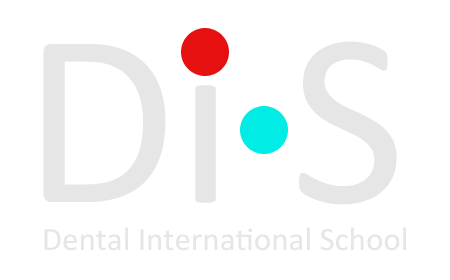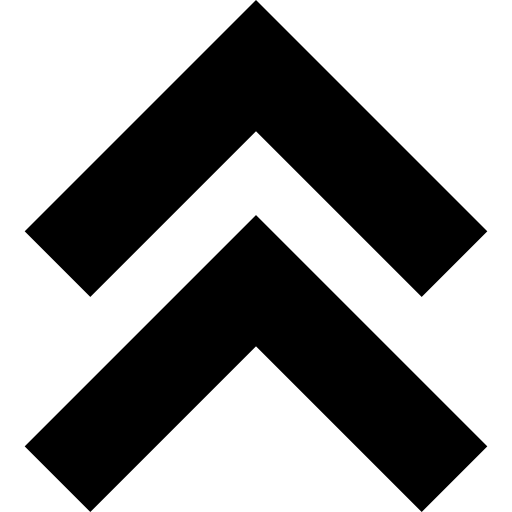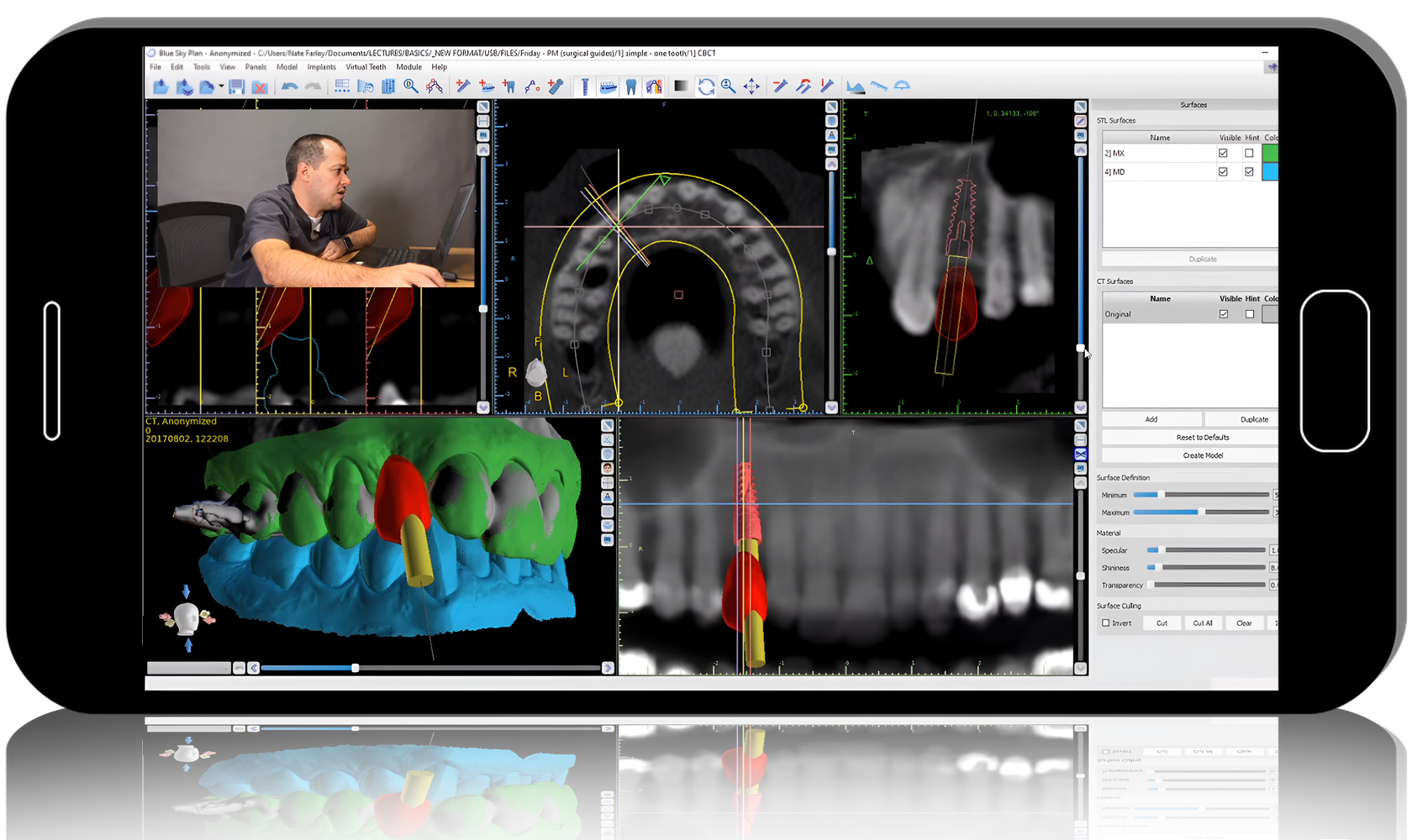
Implant Ninja Implant Guides 101
9 modules: 46 lessons
Duration: 6 h 45 min
Unlock the secrets to perfect implant planning with Implant Guides 101, taught by the renowned Dr. Nate Farley! This comprehensive course guides you through every step of designing and fabricating implant guides, from software setup to implant placement. With Dr. Farley’s expert insights, you’ll learn the best techniques for both partial and full-arch guides, 3D printing, and intraoral scanning. Whether you're new to implants or looking to refine your skills, this course equips you with everything you need to succeed. Join today and elevate your practice with Dr. Farley’s expert guidance!
HERE'S THE PROBLEM:
You feel uncomfortable with using the hardware and software into building guides;
You feel like you need to take a ton of courses just to get started;
There's no one-stop shop to learning how to manage these cases.
HERE'S YOUR SECRET WEAPON:
Step by Step Explanations of Each Procedure;
Easy to Refer Back to Walkthroughs;
Access to Content Forever.
INSIDE IMPLANT GUIDES 101:
Create your own Surgical Guides;
Plan your cases;
Learn to use a basic printer.
-
1. Introduction3 min
-
2. Get your files&software3 min
-
3. Designing partially edentulous guides2 h 14 min
-
4. Edentulous Guides54 min
-
5. 3D Printers46 min
-
6. You are DONE4 min
-
7. Bonus FAQ with NATE7 min
-
8. Bonus How to take good IO scan25 min
-
9. Bonus Webinar with Nate2 h 9 min
Duration: 3 min
Lessons:
1.Welcome!
Duration: 3 min
Lessons:
1.Intro to the section
2.Download these 2 softwares
3.Download sample STL and DICOM to play with
4.Quick CBCT Tip
5.Bonus Intraoral Scanning Module!
Duration: 2 h 14 min
Lessons:
1.Blue Sky Basics
2.Import STL & DICOM, Align, and Set up Teeth
3.Implant Placement
4.Guide Fabrication
5.Scatter
6.Digital Extraction
7.Tips for better Alignment
Duration: 54 min
Lessons:
1.Intro to Edentulous Guides
2.Patient Data Acquisition
3.Importing and Setting Up the View
4.Mapping the Nerve
5.Importing the Denture DICOM file
6.Importing the Denture STL
7.Adding the Implants
8.Planning Restorative Space
9.Finishing the Guide
Duration: 46 min
Lessons:
1.Intro to Section
2.Form 2 Review
3.Asiga Review
4.Ackuretta Review
5.Printing Introduction
6.Asiga Setup
7.Form 2 Set up
8.Printers and Printing
9.Cleaning up
Duration: 4 min
Lessons:
1.About Nate!
Duration: 7 min
Lessons:
1.Intro to Section
2.Tooth supported vs tissue supported
3.Guide Tubes - Yes or No
Duration: 25 min
Lessons:
1.Scanning intro
2.The set up and Scanner
3.Starting the scan
4.Scanning lower anteriors
5.Scanning lower posteriors
6.Checking for missed surfaces
7.Scanning the Maxillary Arch
8.Recording the bite
9.Done with scanning
Duration: 2 h 9 min
Lessons:
1.2020_Webinars_Implant_Ninja_P1
2.2020_Webinars_Implant_Ninja_P2
3.2020_Webinars_Implant_Ninja
4.2020_Webinars_Implant_Ninja_P1
5.2020_Webinars_Implant_Ninja_P2
6.2020_Webinars_Implant_Ninja_P3
Dr. Ivan Chicchon
-
Dr. Nate Farley
Nate Farley is a board certified prosthodontist with a passion for all things digital. He completed both dental school and his prosthodontic residency at the Ohio State University. While in residency, he co-created a free online resource for radiographic implant identification. He has lectured nationally and internationally on immediate interim hybrids, implant complications, guided implant surgery, implant identification, and digital dentistry.
-
Dr. Ivan Chicchon
Dr. Ivan Chicchon was born in Lima, Peru and moved to the United States as a child. He obtained his undergraduate degree in Economics at the University of California-Davis, his Doctorate of Dental Surgery degree at the Arthur A. Dugoni School of Dentistry, and has received specialty training in Prosthodontics at the University of Michigan. He particularly enjoys working with full-mouth dental implant rehabilitation and this has become the focus of his practice.